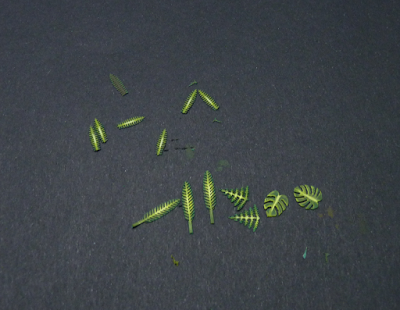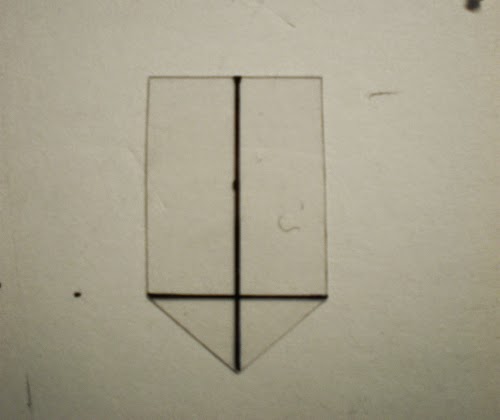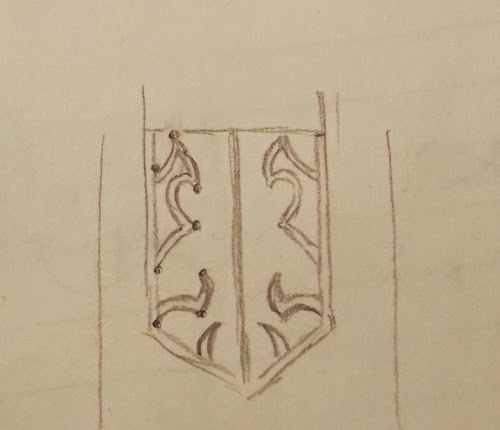Hi everyone!
Here is a short step-by-step on painting & decorating a jungle base. Hope you like it :). If you have any questions, feel free to ask!
First let start with the naked base:
It is build up from a Tabletop Art base, cork, Aedes Arts column parts and Vallejo sand paste.
Step 1: Painting
I primed the base in black and then in white (only from the top) to create a zenithal lighting. Then I painted the stone parts in a brownish grey, highlighted by drybrushing until pure white. The ground parts are painted in brown and highlighted by adding a bit of Pale Sand (Vallejo). I used Agrax Earthshade and Badab Black (GW) washes to add some shades in the crevices. I also used Athonian Camoshade to create the first mossy areas.
Step 2: Pigments and Moss foliage
First I used ModelMates Moss green to add more green tones to the places where I planned to add moss. After that was completely dry I used a green pigment from PK-pro to further increase the mossy areas. I made sure to create the moss in the deaper areas close to the ground.
The moss was created by mixing matt varnish (Vallejo) with Foliage from Woodland Scenics (see this great tutorial from Massive Voodoo). Picture is a little off.
Step 3: Plants and Grasses
Now comes the fun part!
First I added some tiny pieces of tuft from MiniNatur, as bits of grass. I cut them to a smaller size as I don’t like the rounded tufts too much.
Secondly I took two sheets of Fredericus Rex Jungle Pack Plants. These are paper plants that come in green. They look much better on a base if you paint them yourself. I painted the plants while still on the sheet. This is a lot easier than painting them after cutting them loose.
After that, I cut out the plants. Here they are :).
For the bigger leaves, I added a thin metal rod to serve as stem. I bend them a bit, and painted them before I placed them on the base. All the plants were glued to base with wood glue after I bend then a bit by curling them over a brush handle.
This is what the base looks like. I will likely add some more pigments after placing the miniature on top, so be sure to check in for that ;).
I hope you enjoyed this tutorial :). Feel free to share it!